FAQs
Self destructing message FAQs
This site is home to the EyeEmmEff self destructing message tool. You're currently viewing the FAQ section:
Welcome to the FAQ section, below you will find the answer to the most commonly asked questions about encrypted self destructing messages.
Main Screen
Message to encrypt
- Make sure you have opened self destructing message screen.
- This is the message you want to send with a max of 160 chars.
- This is for fun only. DO NOT send personal or critical data e.g. Password, Account Numbers, Bank Details etc.
- Do not send hurtful, explicit, violent, racist, sexist or any *ist or trolling content. Keep it fun and safe.
- The message is encrypted on our servers so cannot be read directly from the database.
- The message needs two keys to decrypt and we only have one. So we can't decrypt the message.
- The message can only be decrypted with the recipient's key in the generated url, which we don't store.
Generate Message Link Button
- Once you have you message ready to go; then click the button.
- The button will only be active once you have some text in the message box.
- The application may take a second or two to encrypt but will then show the encrypted text.
- Two links are created ready to copy (explained below).
- A "Done" button will now appear so you can clear the form and start again.
Options Button
- Click the button to get further options detailed below.
Options
Select unread message expiration (in hours)
- This can be set between 1 hour and 24 hours (Maximum).
- This is the total time this message will remain on the server.
- The message will be removed even if the message body has not been read.
Select read message self destructs (in seconds)
- This is the message body life span. Set between 10 and 30 seconds.
- The message body will be deleted by this value from the moment the recipient starts to read it.
- The message body is deleted even if the user doesn't delete it manually or allow the timer to run down.
- Once the message body is deleted it cannot be recovered.
Message from (Optional)
- The name if the sender can be added here but it is only optional
- We advise adding a sender name as the recipient is more likely to read the message.
- If there is no sender name, we advise the recipient to be cautious about reading an anonymous message.
Generated Link
Url to send to recipient
- A custom unique link will appear in the text box.
- Copy the link either manually or use the "Copy Link" button.
- Send this link to your recipient, by whatever medium you prefer, email, messenger, text etc.
- The message can only be read by one recipient as it is deleted after being read.
- The recipient will have the option to delete the message before even reading it if they are unsure about it.
QR Code to send to recipient (Optional)
- You can choose to send a QR code instead of, or as well as the encrypted Url link.
- Print the QR code and leave it for the recipient to scan with their phone.
- Download the QR code and then you can choose to send it by whatever medium as an image.
- Take a photo of the QR code with your phone and share it with recipient.
- The recipient will have the option to delete the message before even reading it if they are unsure about it.
Url to check read status
- A custom unique link will appear in the text box.
- Copy the link either manually or use the "Copy Link" button.
- The sender can use this link to see if the message has been read.
- This url will only work for the life of the message up to expiration time even if the message body is already deleted.
- The check status url can be used as often as required with out deleting the recipient's message body.
- Once the message expiration is hit (1 to 24 hours) the url will just return a friendly "Message not found".
Done Button
- The "Done" button only appears once the encrypted message is created.
- Clicking the button, will clear the form ready to create a new message.
- Make sure you have copied the "Url to send to recipient".
- Make sure you have copied the "Url to check read status" if you want to check the read status.
- Once this button is clicked the urls are lost forever so make sure you have copied them.
How to read it, and is is safe?
How to read it!
- I have received a message link from someone with a format like [https://eyeemmeff.com/readmessage?key=XXXSOMEKEYXXXX&uid=XXXSOMEGUIDXXXX].
- Yes, that is the correct format for our encrypted self destructing messages.
- What do I do next?
- You can paste the URL/Link into the address bar of your preferred browser, you can do it in incognito mode if you prefer.
- Any other option?
- You can paste the URL/Link into the text box below and we will navigate to the message page.
- What will I see?
- When you arrive at the message page; before being able to read the message you will see a warning screen, see image below:
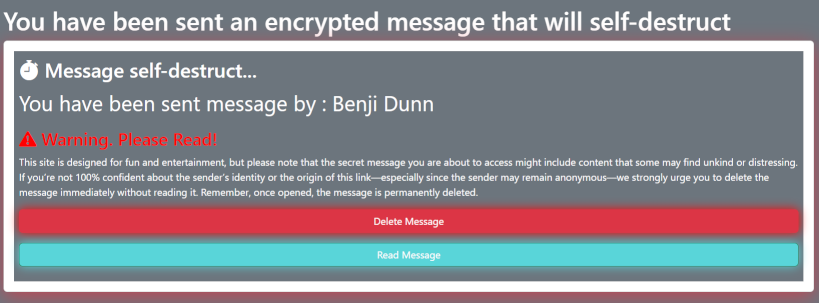
- What should I do, Delete it or Read it?
- If you are confident who sent it, as you received it via a legitimate contact, known to you ( Email, WhatsApp, Messenger or Facebook etc.). You can choose to click the "Read Message"
- No I don't know who sent it and the message sender is anonymous!
- We would recommend you DELETE it and forget about it. Once is is gone it is gone!
- If I choose to read it what will I see?
- You will be able to see your message, and the count down timer will start. So make haste! see image below;
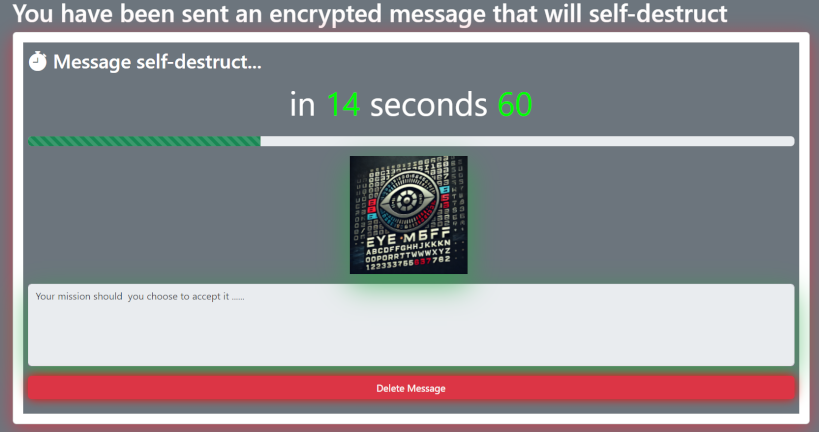
Is it safe?
- Is it safe to open?
- In terms of the risk/ safety of opening the message, there are no issues, it is just simple text 160 characters long. There are no images, and no scripts or anything that can be added. The message is stored encrypted on our servers and deleted once read.
- Will the message be deleted?
- Yes, the message is instantly deleted of you hit the delete button, it is deleted after you have read it once. It is deleted at the end of the countdown timer if you opt to read it. Finally it will be deleted even if it has not been read depending on the life span set by the original sender, the maximum is 24 hours, after that the message is deleted even if it has not yet been read.
- What is the message is offensive?
- Unfortunately, we cannot control what the sender might put in the message, even if it is limited to pure text and only 160 characters. If you are not 100% sure of the origin of the message, and the sender, and not 100% confident in the senders motives for sending a secret message, then we would highly recommend that you DELETE the message with out reading it and forget it.
- Do you store the senders information?
- In short, NO! we don't require any user details from them to send a message, and we don't store any details from the sender, like location, IP address or browser etc. It is 100% anonymous. We provide them an "optional" box for them to provide a sender name with the message, but that is it, they are free to remain anonymous. So once again, we would strongly recommend that if you have any doubts then DELETE before you read it and forgot it!
- Do you store the readers information?
- NO! when the sender creates an encrypted message they don't provide any recipient details. We simply create the URL/Link and they send that link via whatever medium that they choose. If you read a message, we don't ask any details from the recipient and we don't store any information like, IP address, location or browser details. After a maximum of 24 hours, there is no trace that a message ever existed even of unread.
What can I check, and can I alter the message?
How to check it!
- I want to check a message that I sent in order to see if it has been read [https://eyeemmeff.com/checkmessage?checkuid=XXXXXXXXX].
- Yes, you can do that using the "8. Url to check read status." if you have copied the link.
- Where do I use the copied link?
- You can either just paste it directly into the browser bar, or paste it into the textbox below. If it is a valid link, then the button will be enabled to navigate to the message status.
- What should I expect to see?
- If the message has not yet been read, and you are within the message expiration period, "1. Select unread message expiration (in hours)" you will see a message saying "Message has not yet been read." See image below:
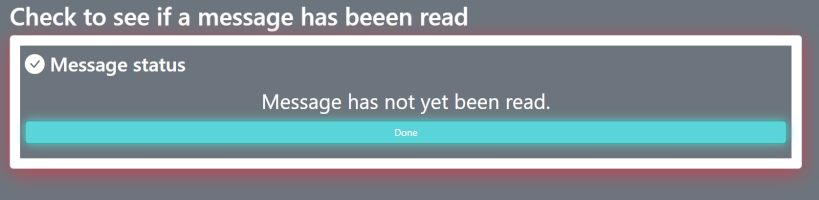
- What should I expect to see? Continued...
- If the message sent time is beyond the expiration period set when the message was created, or the recipient deleted it without reading it, or the unique ID in the URL is not valid, or has been altered, you will see the message: "Message Not Found | Message Expired | Message Deleted". See image below:
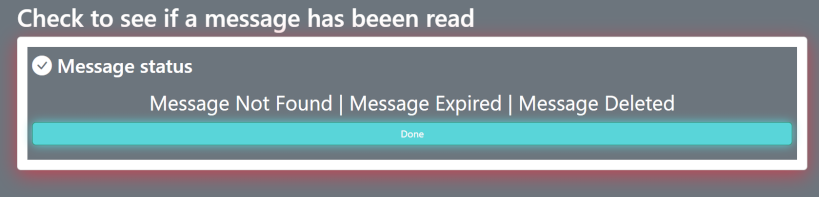
- And if there is something to see?
- If the message has been read by the recipient, the message body/text will have been deleted, but the message details remain until the expiration period is hit. You will see a message saying: "Message Read: dd/MM/yyy HH:mm:ss".
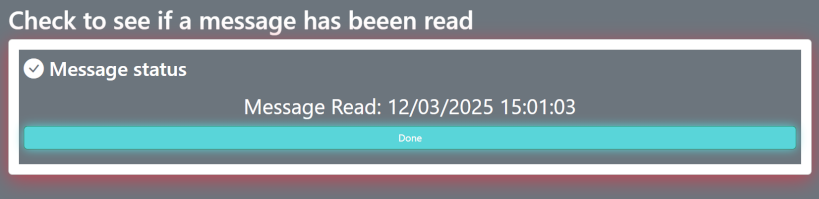
Can I alter the message?
- Can edit the message text after I have created the message?
- In short, no! Once the message has been generated, it is immutable.
- In that case can I delete a message that I have created if I have sender's remorse?
- No!(ish), While there is no mechanimm to delete a message from the sender's point of view. If you still have the original link that you sent to the recipient, you can simply go to the message yourself, assuming they have not beaten you to it, and delete it or view it (which will delete it), so that if the recipient tries they will just get the message not found warning.
In short "Yes", of course we would say that, but if you need to know more and need further assurance then take a look at our blog Are self destructing messages really secure?
Encrypted self-destructing messages are messages that self destruct and disappear forever after being read. No history, no evidence—just pure secrecy. If you want to know more then you cna read out blog article What is a a self destruct message? to find out more.